AV SOUTH ZONE WORKSHOP REPORT (May 17-18, 2019)
The aim of the workshop was to provide training as well as to motivate high school teachers by introducing them to the world of AI, and to enable them to bring it to the classroom. This challenging assignment also required us to develop an AI syllabus that is interesting and easy for the children to follow. We used freely available online AI educational tools and programming interface to make this a fully hands-on curriculum.

Artificial Intelligence Teachers’ Training was a two-day workshop conducted at Amrita Vidyalayam Changanassery by Anu Vazhayil and Akshay Nagarajan who were the trainers for this workshop by Ammachi Labs. There were altogether 13 participants from 6 AV schools in the South Zone. The teachers who attended the workshop were mainly those who teach Computer Science and E-learning for classes 6 to 12 in their respective schools.
Participants List
| No. of schools | Place | No. of teachers | Name |
|---|---|---|---|
| 1 | Pathanamthitta | 1 | Rajalakshmi N |
| 2 | Deepthy Sukumaran | ||
| 2 | Pandalam | 3 | Suja V |
| 4 | Akhila Chandran | ||
| 5 | Sony K Sankar | ||
| 3 | Puthiyakavu | 6 | Krishnapriya V R |
| 7 | Vidhya Vijayan | ||
| 4 | Changanassery | 8 | Devika P Kumar |
| 9 | Meena Narayanan | ||
| 5 | Thiruvalla | 10 | Sindhu B |
| 6 | Harippad | 11 | Remya R |
| 12 | Sumi |
The workshop began by going through the new AI CBSE syllabus along with the teachers, and explaining the main focus of the workshop, what topics will be covered from the AI CBSE syllabus and how to implement it. A few introductory videos on AI were shown and the teachers were asked to discuss the difference between weak AI, strong AI, and machine learning. Before going on to the hands-on session, teachers were asked to complete administrative tasks such as registering an account and setting up an API key to use IBM cloud services. During this process, teachers were introduced to Watson Assistant, and a short video was shown to make them understand the reasonable outcomes of an AI operated device and its possible limitations. This was followed by a hands-on session to create a customized chatbot.
The chatbot activity began with a demonstration of the working of Machine Learning for Kids tool to show the workflow of an AI project cycle, followed by everyone creating their own chatbot. Through this activity, they learned how to create their own dataset, train the model with the dataset created, test the model generated by giving a variety of questions and use the model in a chatbot that they developed using the MIT Scratch interface. During this activity, teachers were also introduced to the concept of natural language processing (NLP) and a different set of problems that are addressed using NLP in order to understand why NLP is an important aspect in AI. The activity was followed by showing them Mitsuku, the world’s best conversational chatbot that has won the Loebner Prize Turing Test contest four times. This brought up a discussion about Turing Test, its developer Alan Turing, when it was developed, and the history of artificial intelligence. A few game apps links were provided to the teachers, which they can share with students to play at home to explore more about the applications of AI.

The second activity focused on introducing a two-class image classification problem using supervised learning. Teachers got a better understanding of how to prepare the dataset by collecting more examples, maintaining the balance among the classes, and selecting the data carefully while maintaining diversity by selecting a wide range of pictures with different backgrounds and angles.
The second day of the workshop started off with a continuation of the image classification problem, doing an activity to build rock, paper and scissors game by taking webcam feed as the input for training. This was followed by another activity to introduce teachers to the idea of reinforcement learning through a tic-tac-toe game. The data to train the model was collected by playing the game along with the computer. This was quite challenging for the participants at first because they had to brainstorm different possibilities to play and win the game to build a good dataset. After training the model, they were able to see the difference in how the machine played the game more intelligently based on its previous learning. This created a lot of excitement among the participants and made them think of all the things that could be done using AI. They also started feeling confident regarding the acceptance this approach would receive from the students since it involves interactive games and an easy to code visual programming interface.
Each day of the workshop concluded with reflection sessions, discussing what had been covered so far, what difficulties were faced and how they were overcome. Feedback was also collected on what needs to be improved in the workshop.
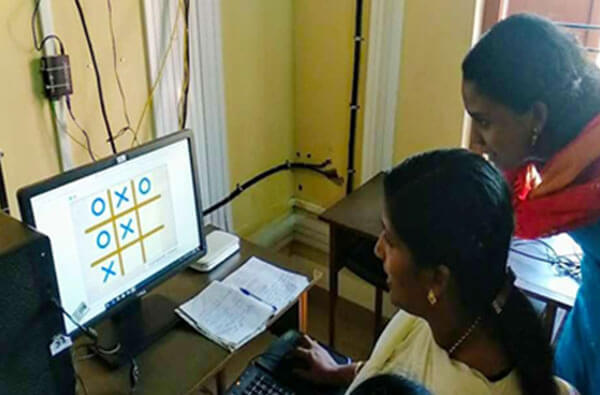
Teachers’ inputs during curriculum co-design session
- Repeating portions of the existing computer science syllabus in Std. 8 and Std. 9 could be removed to include AI portions.
- AI curriculum can be taught during computer class and the lab session that are split with other activities such as yoga, library etc.
- Students need to be taught scratch beforehand – either a workshop should be conducted before starting the syllabus (teachers need to follow up with their respective school principals), or introduction to scratch should be included in the syllabus and teaching manual should be provided to teachers by Ammachi Labs
- Students may need more examples to understand the concept, hence may require more theory hours to cover what is taught in the workshop
COURSE PLAN (22 hours)
At the end of the workshop, a lesson plan was made along with the teachers after getting input on what is feasible according to the school timetable, resource availability and current status of the students’ programming background. The lesson plan is as follows:
| Sl.No. | Session/Activity/Theory | Periods |
|---|---|---|
| 1 | Registering accounts in machinelearningforkids.co.uk and IBM cloud, scratch review | 2 theory, 2 labs |
| 2 | Introductory videos on AI and its applications | 2 theory |
| 3 | Activity 1: Natural language processing: chatbot demo, hands-on session to build a chatbot, playing with Mitsuku. Takeaways to home: Game apps like emoji scavenger and experiments with google | 1 theory & 1 lab |
| 4 | Activity 2: Basic Image Classification – two-class classification | 1 theory & 2 labs |
| 5 | AI concepts presentations – AI life cycle, Turing test, machine learning vs AI, Input data types for a training dataset | 2 theory |
| 6 | Activity 3: Image classification – Rock, Paper and Scissors | 4 labs |
| 7 | Activity 4: Reinforcement learning – Tic-tac-toe game | 1 theory & 3 labs |
| 8 | Activity 5: Image classification – Snap! | 2 labs |
| 9 | Activity 6: Sentiment analysis – Make me happy | 2 labs |
| 10 | Activity 7: Image classification – Face lock | 2 labs |
| 11 | Activity 8: Speech recognition – Jargon Buster | 3 labs |
| 12 | Activity 9: Text classification – Sorting hat | 2 labs |
| 13 | Activity 10: Speech recognition – Secret code | 3 labs |
COURSE PREREQUISITES
- Computer lab should have internet and individual webcams with microphone on all computers
- Scratch Programming should be taught before AI is introduced
Resources provided as part of the workshop
- Artificial Intelligence course plan
- Introductory videos
- Presentations on AI life cycle, AI vs ML, history of AI
- Activity worksheets and handbook
- Common AI terms and definitions cheat sheets
- Link to online resources
- Link to the discussion forum (under preparation)

Latest News
- WORKSHOP ON VALUE BASED TEACHING
- CAPACITY BUILDING PROGRAM
- International collaboration
- Capacity Building Program for Facilitators
- RESEARCH PAPER BY AV THALASSERY
- International Recognition from UNESCO for AV Thalassery
- RAMAN YOUNG SCIENTIST AWARD
- Our Students at FabLearn Asia 2020 Conference in Bangkok
- Amrita Vidyalayam Students Attend FabLearn Asia 2020 in Bangkok
- D5 JUNIOR DANCE STAR 2019
- WINNER OF RYSI AWARD
- Winners of National Science Olympiad 2019
- Capacity Building Programme for Principals 2019
- WORLD ROLLER SKATING COMPETITION 2019
- MINI STATE FENCING CHAMPIONSHIP 2019
Quick Menu
Network Schools Latest News
- INTER SCHOOL YOGA COMPETITION - 2024
- KARKKIDAKA FOOD FEST 2024
- SISHU UTSAV 2024
- Green Day Celebration at Amrita Nursery
- Chess Champion 2024
- World Computer Literacy Day 2024
- World Computer Literacy Day 2024
- Discovering Young Talents
- Building Spoken English Skills Creatively
- Structure & Timing
- Our Amma
- Books List
- CBSE Result - X 2023 – 2024
- Gallery
- Gallery
- Our Inspiration
- 2024-2025
- ABOUT AMRITA ETTIMADAI
- Kindergarten Skill Development
- Gallery
